Recently, I gave a talk, Type Check your Django app at two conferences - Euro Python 2021 and PyCon India 2021. The talk was about adding Python gradual typing to Django using third-party package Django-stubs focussed heavily around Django Models. The blog post is the write-up of the talk. Here is the unofficial link recorded video of the PyCon India talk.
Here is the link to PyCon India Slides. The slides to Euro Python Talk (both slides are similar).
Gradual Typing

Photo by John Lockwood on Unsplash
Python from the 3.5 version onwards started supported optional static typing or gradual typing. Some parts of the source code contain type annotation, and some parts may have no type annotation. The python interpreter doesn’t complain about the lack of type hints. The third-party library mypy does the type check.
Throughout the post, the source code example follows Python 3.8+ syntax and Django version 3.2. By default, static type checker refers to mypy, even though there are other type checkers like pyre from Facebook and pylance/pyright from Microsoft.
Types

Photo by Alexander Schimmeck on Unsplash
Types at Run Time
>>> type(lambda x: x)
<class 'function'>
>>> type(type)
<class 'type'>
>>> type(23)
<class 'int'>
>>> type(("127.0.0.1", 8000))
<class 'tuple'>
Python’s in-built function type returns the type of the argument. When the argument is ("127.0.0.1", 8000) the function returns type as tuple.
>>>from django.contrib.auth.models import User
>>>type(User.objects.filter(
email='not-found@example.com'))
django.db.models.query.QuerySet
On a Django filter method result, type functions returns the type as django.db.models.query.QuerySet.
Types at Static Checker Time
addr = "127.0.0.1"
port = 8000
reveal_type((addr, port))
Similar to the type function, the static type checker provides reveal_type function returns the type of the argument during static type checker time. The function is not present during Python runtime but is part of mypy.
$mypy filename.py
note: Revealed type is
'Tuple[builtins.str, builtins.int]'
The reveal_type returns the type of the tuple as Tuple[builtins.str, builtins.int]. The reveal_type function also returns the type of tuple elements. In contrast, the type function returns the object type at the first level.
# filename.py
from django.contrib.auth.models import User
reveal_type(User.objects.filter(
email='not-found@example.com'))
$ mypy filename.py
note: Revealed type is
'django.contrib.auth.models.UserManager
[django.contrib.auth.models.User]'
Similarly, on the result of Django’s User object’s filter method, reveal_type returns the type as UserManager[User]. Mypy is interested in the type of objects at all levels.
Mypy config
# mypy.ini
exclude = "[a-zA-Z_]+.migrations.|[a-zA-Z_]+.tests.|[a-zA-Z_]+.testing."
allow_redefinition = false
plugins =
mypy_django_plugin.main,
[mypy.plugins.django-stubs]
django_settings_module = "yourapp.settings"
The Django project does not contain type annotation in the source code and not in road map. Mypy needs information to infer the Django source code types. The mypy configuration needs to know the Django Stubs’ entry point and the Django project’s settings. Pass Django stub plugins to plugins variable and settings file location of the Django project to Django stubs plugin as django_settings_module variable in mypy.plugins.django-stubs.
Annotation Syntax

Photo by Lea Øchel on Unsplash
from datetime import date
# Example variable annotation
lang: str = "Python"
year: date = date(1989, 2, 1)
# Example annotation on input arguments
# and return values
def sum(a: int, b: int) -> int:
return a + b
class Person:
# Class/instance method annotation
def __init__(self, name: str, age: int,
is_alive: bool):
self.name = name
self.age = age
self.is_alive = is_alive
Type annotation can happen in three places.
- During variable declaration/definition. Example:
lang: str = "Python". The grammar isname: <type> = <value>. - The function declaration with input arguments and return value types annotated.
sum(a: int, b: int) -> int. The functionsuminput arguments annotation looks similar to variable annotation. The return value annotation syntax,->arrow mark followed byreturn value type.In sum function definition, it’s-> int. - The method declaration. The syntax is similar to annotating a function. The
selforclassargument needs no annotation since mypy understand the semantics of the declaration. Except__init__method, when the function, method does return value, the explicit annotation should be-> None.
Annotating Django Code

Views
Django supports class-based views and function-based views. Since function and method annotations are similar, the example will focus on function-based views.
from django.http import (HttpRequest, HttpResponse,
HttpResponseNotFound)
def index(request: HttpRequest) -> HttpResponse:
return HttpResponse("hello world!")
The view function takes in a HttpRequest and returns a HttpResponse. The annotating view function is straightforward after importing relevant classes from django.http module.
def view_404(request:
HttpRequest) -> HttpResponseNotFound:
return HttpResponseNotFound(
'<h1>Page not found</h1>')
def view_404(request: HttpRequest) -> HttpResponse:
return HttpResponseNotFound(
'<h1>Page not found</h1>')
# bad - not precise and not useful
def view_404(request: HttpRequest) -> object:
return HttpResponseNotFound(
'<h1>Page not found</h1>')
Here is another view function, view_404. The function returns HttpResponseFound- Http Status code 404. The return value annotation can take three possible values - HttpResponseNotFound, HttpResponse, object. The mypy accepts all three annotations as valid.
Why and How? MRO
Method Resolution Order(mro) is the linearization of multi-inheritance parent classes. To know the mro of a class, each class has a mro method.
>>>HttpResponse.mro()
[django.http.response.HttpResponse,
django.http.response.HttpResponseBase,
object]
>>>HttpResponseNotFound.mro()
[django.http.response.HttpResponseNotFound,
django.http.response.HttpResponse,
django.http.response.HttpResponseBase,
object]
HTTPResponseNotFound inherits HttpResponse, HTTPResponse inherits HttpResponseBase, HttpResponseBase inherits objects.
LSP - Liskov substitution principle
Liskov substitution principle states that in an object-oriented program, substituting a superclass object reference with an object of any of its subclasses, the program should not break.
HTTPResponseNotFound is a special class of HTTPResponse and object; hence mypy doesn’t complain about the type mismatch.
Django Models

Photo by Jan Antonin Kolar on Unsplash
Create
from django.db import models
from django.utils import timezone
class Question(models.Model):
question_text = models.CharField(max_length=200)
pub_date = models.DateTimeField("date published")
def create_question(question_text: str) -> Question:
qs = Question(question_text=question_text,
pub_date=timezone.now())
qs.save()
return qs
Question is a Django model with two explicit fields: question_text of CharField and pub_date of DateTimeField . create_question is a simple function that takes in question_text as an argument and returns Question instance.
When the function returns an object, the return annotation should be the class’s reference or the class’s name as a string.
Read
def get_question(question_text: str) -> Question:
return Question.objects.filter(
question_text=question_text).first()
get_question takes a string as an argument and filters the Question model, and returns the first instance.
error: Incompatible return value type
(got "Optional[Any]", expected "Question")
Mypy is unhappy about the return type annotation. The type checker says the return value can be None or Question instance. But the annotation is Question.
Two solutions
from typing import Optional
def get_question(question_text: str) -> Optional[Question]:
return Question.objects.filter(
question_text=question_text).first()
- Annotate the return type to specify None value.
- Typing module contains an
Optionaltype, which means None. The return value Optional[Question] means None type or Question type.
# mypy.ini
strict_optional = False
def get_question(question_text: str) -> Question:
return Question.objects.filter(
question_text=question_text).first()
By default, mypy runs in strict mode. strict_optional variable instructs mypy to ignore None type in the annotations(in the return value, in the variable assignment, …). There are a lot of such config variables mypy to run in the lenient mode.
The lenient configs values can help to get type coverage quicker.
Filter method
In [8]: Question.objects.all()
Out[8]: <QuerySet [<Question: Question object (1)>,
<Question: Question object (2)>]>
In [9]: Question.objects.filter()
Out[9]: <QuerySet [<Question: Question object (1)>,
<Question: Question object (2)>]>
Django object manager filter method returns a QuerySet and is iterable. All bulk read, and filter operations return Queryset. QuerySet carries the same model instances. It’s a box type.

Photo by Alexandra Kusper on Unsplash
def filter_question(text: str) -> QuerySet[Question]:
return Question.objects.filter(
text__startswith=text)
def exclude_question(text: str) -> QuerySet[Question]:
return Question.objects.exclude(
text__startswith=text)
Other object manager methods that return queryset are all, reverse, order_by, distinct, select_for_update, prefetch_related, ...
Aggregate
class Publisher(models.Model):
name = models.CharField(max_length=300)
class Book(models.Model):
name = models.CharField(max_length=300)
pages = models.IntegerField()
# use integer field in production
price = models.DecimalField(max_digits=10,
decimal_places=2)
rating = models.FloatField()
publisher = models.ForeignKey(Publisher)
pubdate = models.DateField()
The aggregate query is a way of summarizing the data to get a high-level understanding of the data. Publisher model stores the data of the book publisher with name as an explicit character field.
The Book model contains six explicit model fields.
- name - Character Field of maximum length 300
pages- Integer Fieldprice- Decimal Field- rating - Decimal Field of maximum 10 digits and minimum 2 decimal digits
- publisher - Foreign Key to Publisher Field
- Pubdate - Date Field
>>>def get_avg_price():
return Book.objects.all().aggregate(
avg_price=Avg("price"))
>>>print(get_avg_price())
{'avg_price': Decimal('276.666666666667')}
The function get_avg_price returns the average price of all the books. avg_price is a Django query expression in the aggregate method. From the get_avg_price function output, the output value is a dictionary.
from decimal import Decimal
def get_avg_price() -> dict[str, Decimal]:
return Book.objects.all().aggregate(
avg_price=Avg("price"))
Type annotation is simple here. The return value is a dictionary. dict[str, Decimal] is the return type annotation. The first type of argument(str) in the dict specification is the dictionary’s key’s type. The second type of argument(Decimal) is the value of the key, Decimal.
Annotate Method

Photo by Joseph Pearson on Unsplash
From Django doc’s on annotate queryset method
Annotates each object in the
QuerySetwith the provided list of query expressions. An expression may be a simple value, a reference to a field on the model (or any related models), or an aggregate expression (averages, sums, etc.) that has been computed over the objects that are related to the objects in theQuerySet.
def count_by_publisher():
return Publisher.objects.annotate(
num_books=Count("book"))
def print_pub(num_books=0):
if num_books > 0:
res = count_by_publisher().filter(
num_books__gt=num_books)
else:
res = count_by_publisher()
for item in res:
print(item.name, item.num_books)
The count_by_publisher function counts the books published by the publisher. The print_pub function filters the publisher count based on the num_book function argument and prints the result.
>>># after importing the function
>>>print_pub()
Penguin 2
vintage 1
print_pub prints publication house name and their books count. Next is adding an annotation to both the function.
from typing import TypedDict
from collections.abc import Iterable
class PublishedBookCount(TypedDict):
name: str
num_books: int
def count_by_publisher() ->
Iterable[PublishedBookCount]:
...
count_by_publisher returns more than one value, and the result is iterable. TypedDict is useful when the dictionary contents keys are known in advance. The attribute names of the class are the key names(should be a string), and the value type is an annotation to the key. count_by_publisher ’s annotation is Iterable[PublishedBookCount].
$# mypy output
scratch.py:46: error: Incompatible return value
type (got "QuerySet[Any]", expected
"Iterable[PublishedBookCount]")
return Publisher.objects.annotate(
num_books=Count("book"))
^
scratch.py:51: error:
"Iterable[PublishedBookCount]" has no attribute "filter"
res = count_by_publisher().filter(
num_books__gt=num_books)
The mypy found out two errors.
-
error: Incompatible return value type (got “QuerySet[Any]”, expected “Iterable[PublishedBookCount]”)
Mypy says the
.annotatemethod returnsQuerySet[Any]whereas annotation says return type asIterable[PublishedBookCount]. -
“Iterable[PublishedBookCount]” has no attribute “filter”
print_pubuses return value fromcount_by_publisherto filter the values. Since the return value is iterable and the filter method is missing, mypy complains.
How to fix these two errors?
def count_by_publisher() -> QuerySet[Publisher]:
...
def print_pub(num_books: int=0) -> None:
...
for item in res:
print(item.name, item.num_books)
Modify the return value annotation for count_by_publisher to QuerySet[Publisher] as suggested by mypy. Now the first error is fixed, but some other error.
# mypy output
$mypy scratch.py
scratch.py:55: error: "Publisher" has
no attribute "num_books"
print(item.name, item.num_books)
Django dynamically adds the num_books attribute to the return QuerySet. The publisher model has one explicitly declared attribute name, and num_books is nowhere declared, and mypy is complaining.
This was a bug in Django Stubs project and got fixed recently. The newer version of Django stubs provides a nice way to annotate the function.
Option 1 - Recommended
from django_stubs_ext import WithAnnotations
class TypedPublisher(TypedDict):
num_books: int
def count_by_publisher() -> WithAnnotations[Publisher, TypedPublisher]:
...
WithAnnotation takes two argument the model and TypedDict with on the fly fields.
Option 2 - Good solution
Another solution is to create a new model TypedPublisher inside TYPE_CHECKING block, which is only visible to mypy during static type-checking time. The TypedPublisher inherits Publisher model and declares the num_books attribute as Django field, Then mypy will not complain about the missing attribute.
from typing import TYPE_CHECKING
if TYPE_CHECKING:
class TypedPublisher(Publisher):
num_books = models.IntegerField()
class meta:
abstract = True
def count_by_publisher() -> QuerySet[TypedPublisher]:
return Publisher.objects.annotate(
num_books=Count("book"))
def print_pub(num_books: int=0) -> None:
if num_books > 0:
res = count_by_publisher().filter(
num_books__gt=num_books)
else:
res = count_by_publisher()
for item in res:
print(item.name, item.num_books)
The earlier solution is elegant and works with simple data-types, which group by/annotate returns.
Tools

Board Photo by Nina Mercado on Unsplash
It’s hard to start annotation when the project has a significant amount of code because of the surface area and topics to learn. Except for Django ORM, most of the custom code in the project will be Python-specific data flow.
Pyannotate
Pyannotate is a tool to auto-generate type hints for a given Python project. Pyannotate captures the static types during execution code and writes to an annotation file. Pytest-annotate is a pytest plugin to infer types during test time. In the anecdotal micro-benchmark, because of pytest-annotate, the tests take 2X time to complete.
Phase 0 - Preparation
from django.http import (HttpResponse,
HttpResponseNotFound)
# Create your views here.
# annotate the return value
def index(request):
return HttpResponse("hello world!")
def view_404_0(request):
return HttpResponseNotFound(
'<h1>Page not found</h1>')
Here is a simple python file with no type annotations.
from polls.views import *
from django.test import RequestFactory
def test_index():
request_factory = RequestFactory()
request = request_factory.post('/index')
index(request)
def test_view_404_0():
request_factory = RequestFactory()
request = request_factory.post('/404')
view_404_0(request)
Then add relevant test cases for the files.
Phase 1 - Invoking Pyannotate
$DJANGO_SETTINGS_MODULE="mysite.settings" PYTHONPATH='.' poetry run pytest -sv polls/tests.py --annotate-output=./annotations.json
While running the pytest pass extra option, --annotate-ouput to store the inferred annotations.
Phase 2 - Apply the annotations
$cat annotations.json
[...
{
"path": "polls/views.py",
"line": 7,
"func_name": "index",
"type_comments": [
"(django.core.handlers.wsgi.WSGIRequest) ->
django.http.response.HttpResponse"
],
"samples": 1
},
{
"path": "polls/views.py",
"line": 10,
"func_name": "view_404_0",
"type_comments": [
"(django.core.handlers.wsgi.WSGIRequest) ->
django.http.response.HttpResponseNotFound"
],
"samples": 1
}
]
After running the test, annotations.json file contains the inferred annotations.
$poetry run pyannotate --type-info ./annotations.json -w polls/views.py --py3
Now, apply the annotations from the annotations.json to the source code in pools/views.py. --py3 flag indicates, the type-annotations should follow Python 3 syntax.
from django.http import HttpResponse, HttpResponseNotFound
from django.core.handlers.wsgi import WSGIRequest
from django.http.response import HttpResponse
from django.http.response import HttpResponseNotFound
def index(request: WSGIRequest) -> HttpResponse:
return HttpResponse("hello world!")
def view_404_0(request: WSGIRequest) -> HttpResponseNotFound:
return HttpResponseNotFound('<h1>Page not found</h1>')
After applying the annotations, the file contains the available annotations and required imports.
One major shortcoming of pyannotate is types at test time, and runtime can be different. Example: Dummy Email Provider. That’s what happened in the current case. Django tests don’t use HTTPRequest, and the tests use WSGIRequest the request argument type annotation is WSGIRequest.
For edge cases like these, pyannotate is better(run Django server as part of pyannotate) and infers the type correctly.
Python Typing Koans

Photo by John Lockwood on Unsplash
Demo
Python Typing Koans repository contains the standalone python programs to learn gradual typing in Python. The programs contain partial or no type hints. The learner will understand how type-checkers evaluate the types by adding type hints and fixing the existing type hints error.
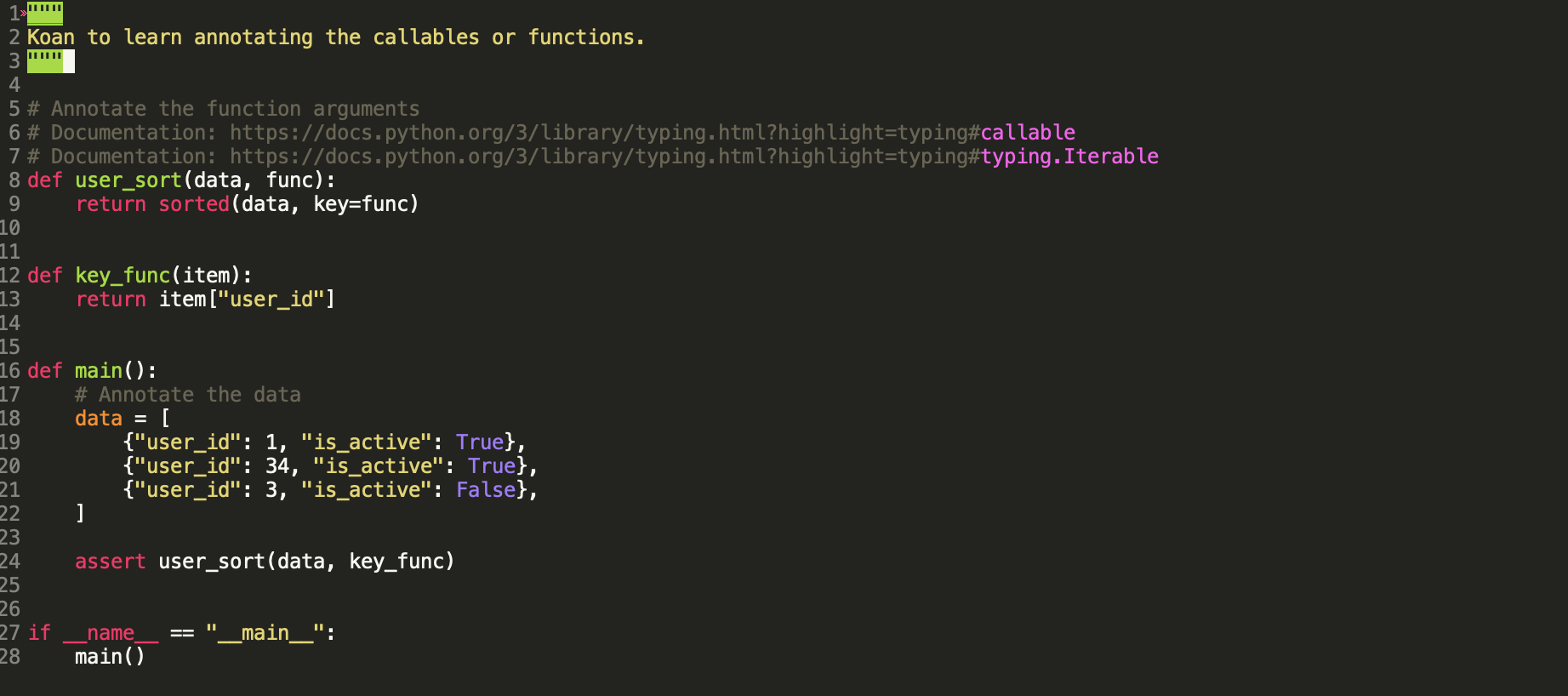
The project contains koans for Python, Django, and Django Rest Framework. By removing the errors in each file, the learner will understand the typing concepts.
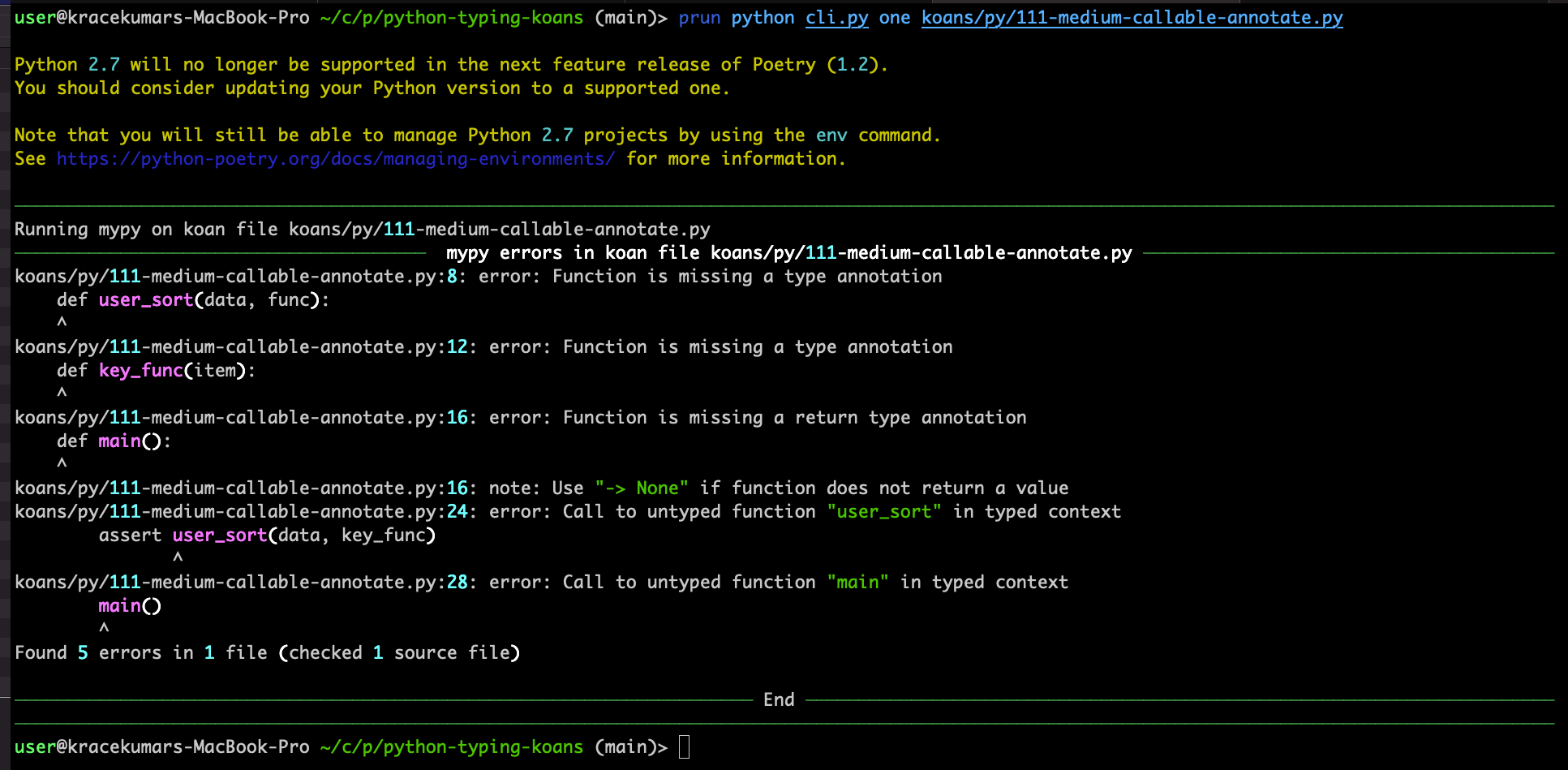
The detailed write up about the project in the blog post.
Conclusion
Disclaimer: Gradual Typing is evolving and not complete yet. For example, it’s still hard to annotate decorators(python 3.10 release should make it easier), so it’s hard to annotate all dynamic behaviors. Adding type-hints to a project comes with its own cost, and not all projects would need it.
I hope you learned about Python Django, and if you’re using type-hints, I’d like to hear about it.
If you’re struggling with type-hints in your projects or need some advice I’ll be happy to offer. Shoot me an email!
Found a bug or typo, and have spare time to fix, send a PR and the file is here!
References
- Euro PyCon - https://ep2021.europython.eu/talks/BsaKGk4-type-check-your-django-app/
- PyCon India - https://in.pycon.org/cfp/2021/proposals/type-check-your-django-app~ejRql/
- Mypy - http://mypy-lang.org/
- Django Stub - https://github.com/TypedDjango/django-stubs
- Django Models - https://docs.djangoproject.com/en/3.2/topics/db/models/
- Video recording - https://youtu.be/efs3RXaLJ4I
- PyCon India Slides - https://slides.com/kracekumar/type-hints-in-django/fullscreen
- LSP - https://en.wikipedia.org/wiki/Liskov_substitution_principle
- Method Resolution Order - https://www.python.org/download/releases/2.3/mro/
- Mypy Config variables - https://mypy.readthedocs.io/en/stable/config_file.html#none-and-optional-handling
- Django Stubs Annotate fix - https://github.com/typeddjango/django-stubs/pull/398
- Pyannotate - https://github.com/dropbox/pyannotate
- Pytest-annotate - https://pypi.org/project/pytest-annotate/
- Python Typing Koans - https://github.com/kracekumar/python-typing-koans
- Python Typing Koans blog post - https://kracekumar.com/post/python-typing-koans
Images References
-
Fruits Photo by Alexander Schimmeck on Unsplash
-
Highway Photo by John Lockwood on Unsplash
-
Cup cake Photo by Alexandra Kusper on Unsplash
-
Tool Board Photo by Nina Mercado on Unsplash
-
Store Photo by Jan Antonin Kolar on Unsplash
-
Knot Photo by John Lockwood on Unsplash
-
Records Photo by Joseph Pearson on Unsplash
Discussions
- Lobste.rs - https://lobste.rs/s/exvuuc/type_check_your_django_application
- Hacker News - https://news.ycombinator.com/item?id=28640033
- Reddit - r/python and r/Django
- Twitter Thread - https://twitter.com/kracetheking/status/1441329460754595846
1/3. Blog Post of @pyconindia and @europython talk, Type Check your Django App is out. https://t.co/hAWhBljSYD #Python #Django
— kracekumar || கிரேஸ்குமார் (@kracetheking) September 24, 2021
Notes:
- Some the django stubs bugs mentioned were captured during prepartion of the talk, while you’re reading the blog post bug might be fixed.
See also
- Profiling Django App
- HTTPie and Print HTTP Request
- Python Typing Koans
- Model Field - Django ORM Working - Part 2
- Structure - Django ORM Working - Part 1

This work is licensed under a Creative Commons Attribution-ShareAlike 4.0 International License.